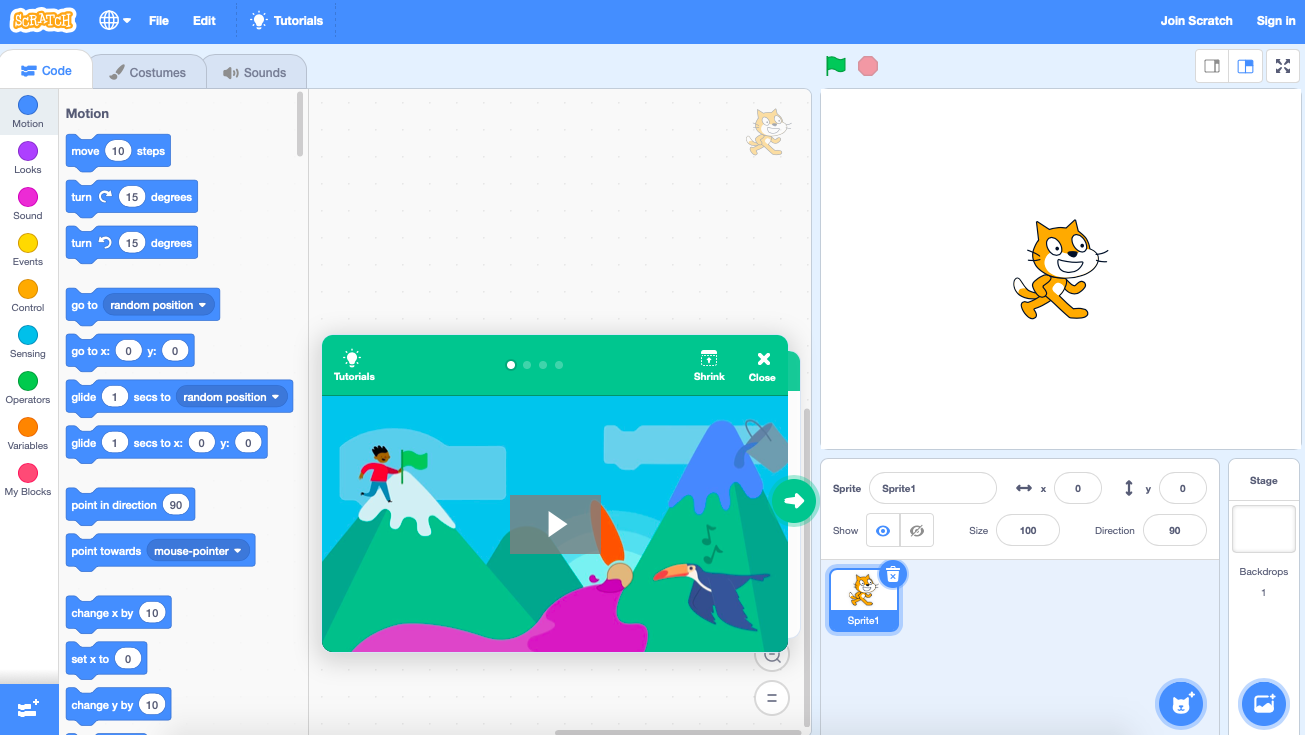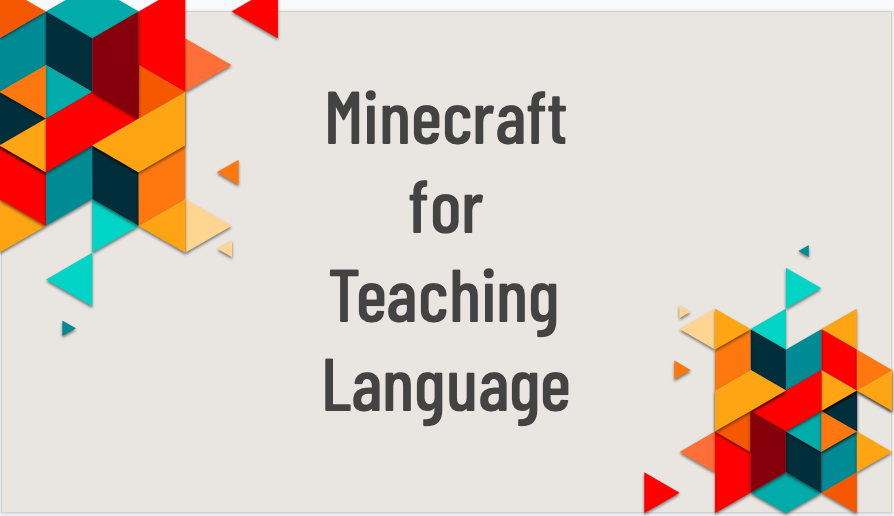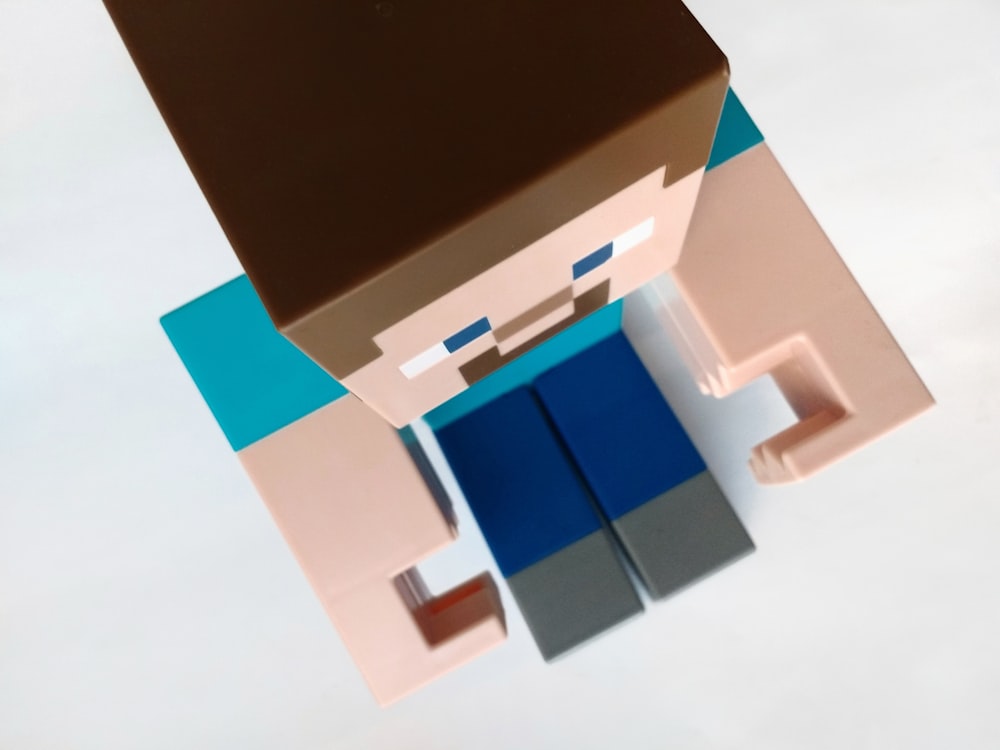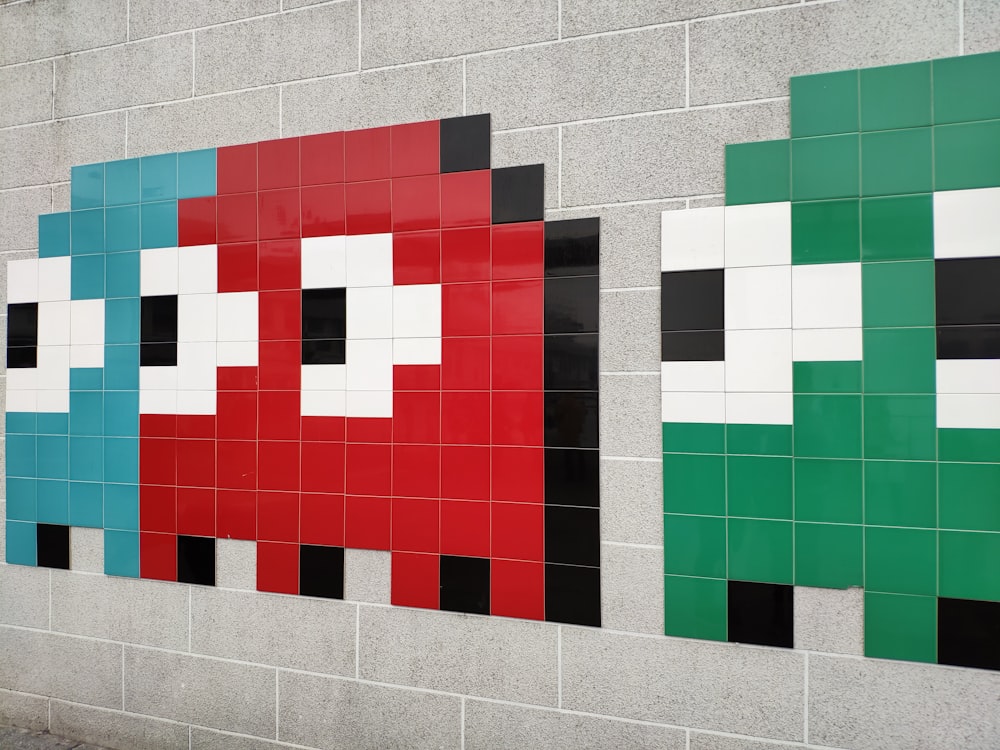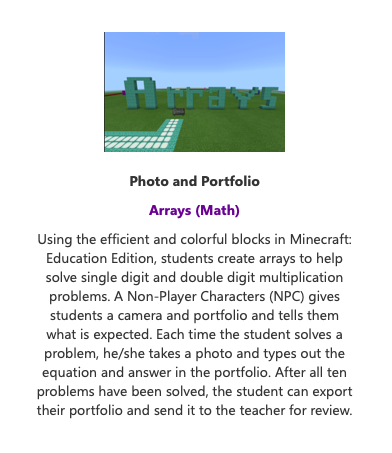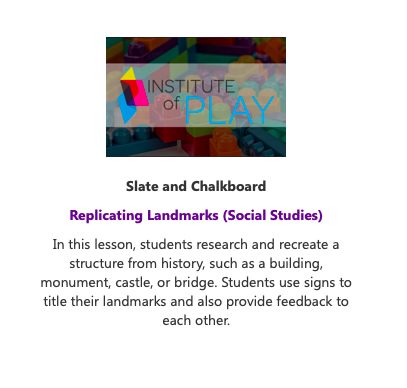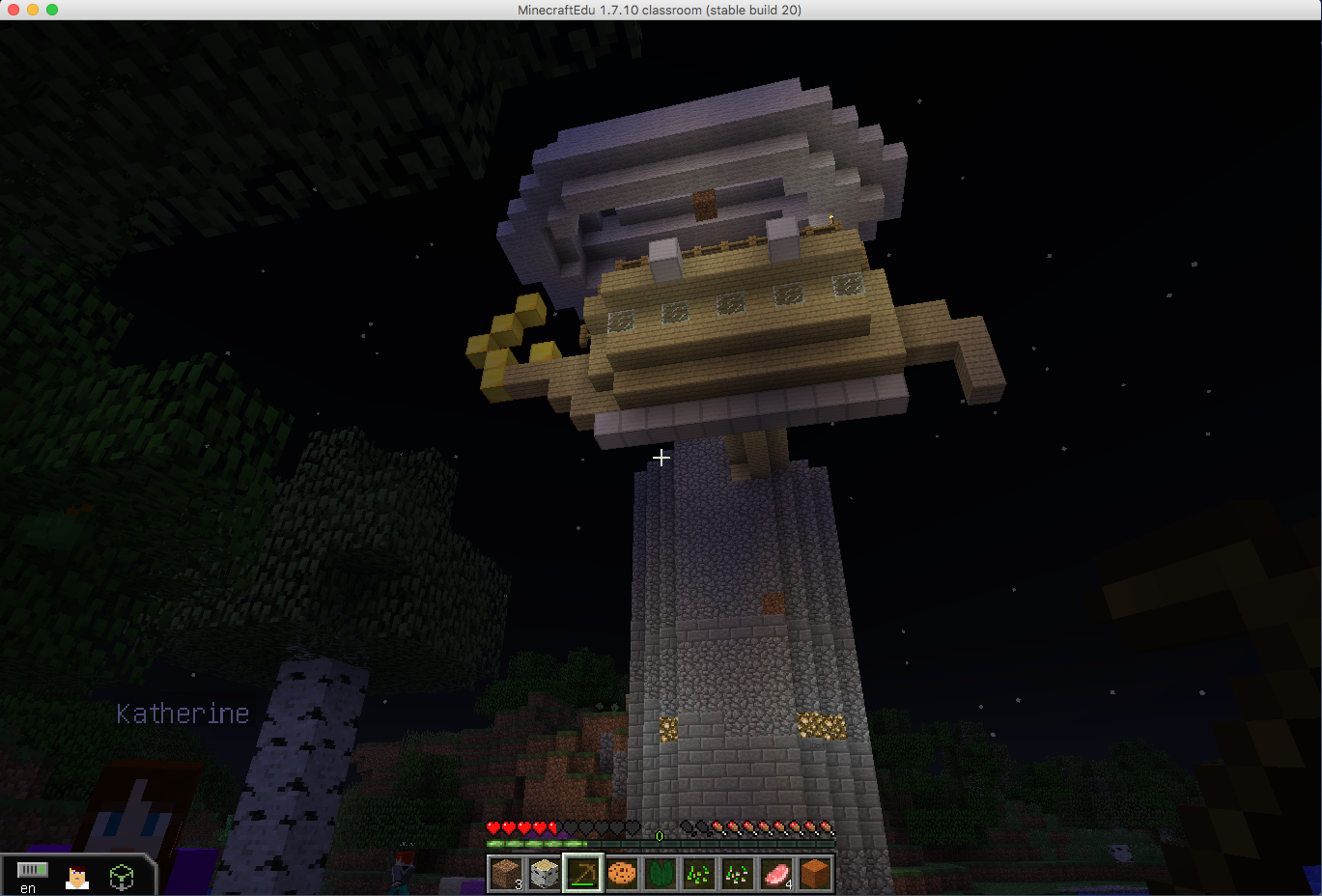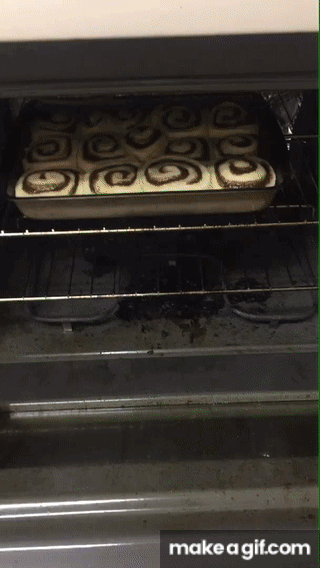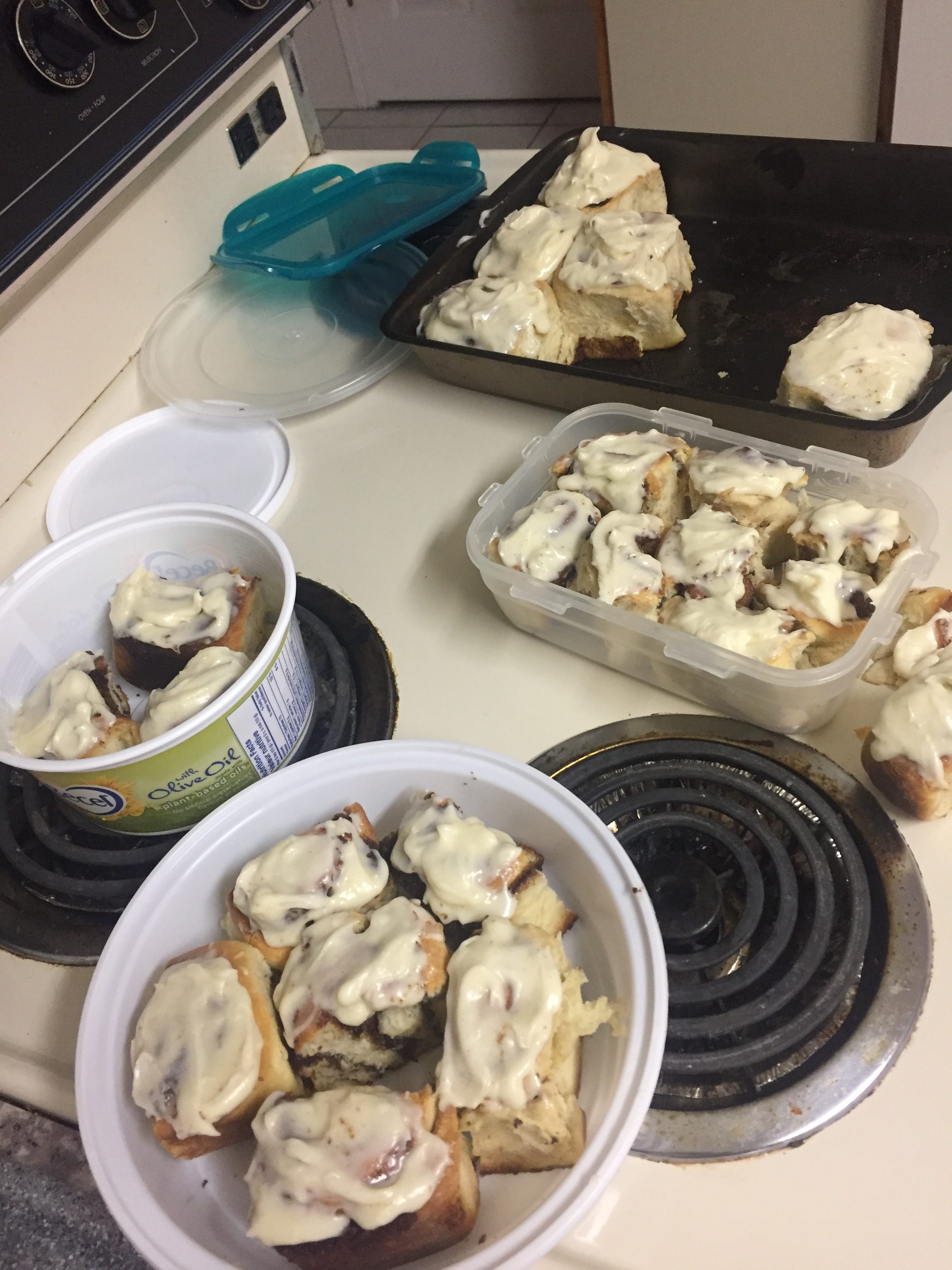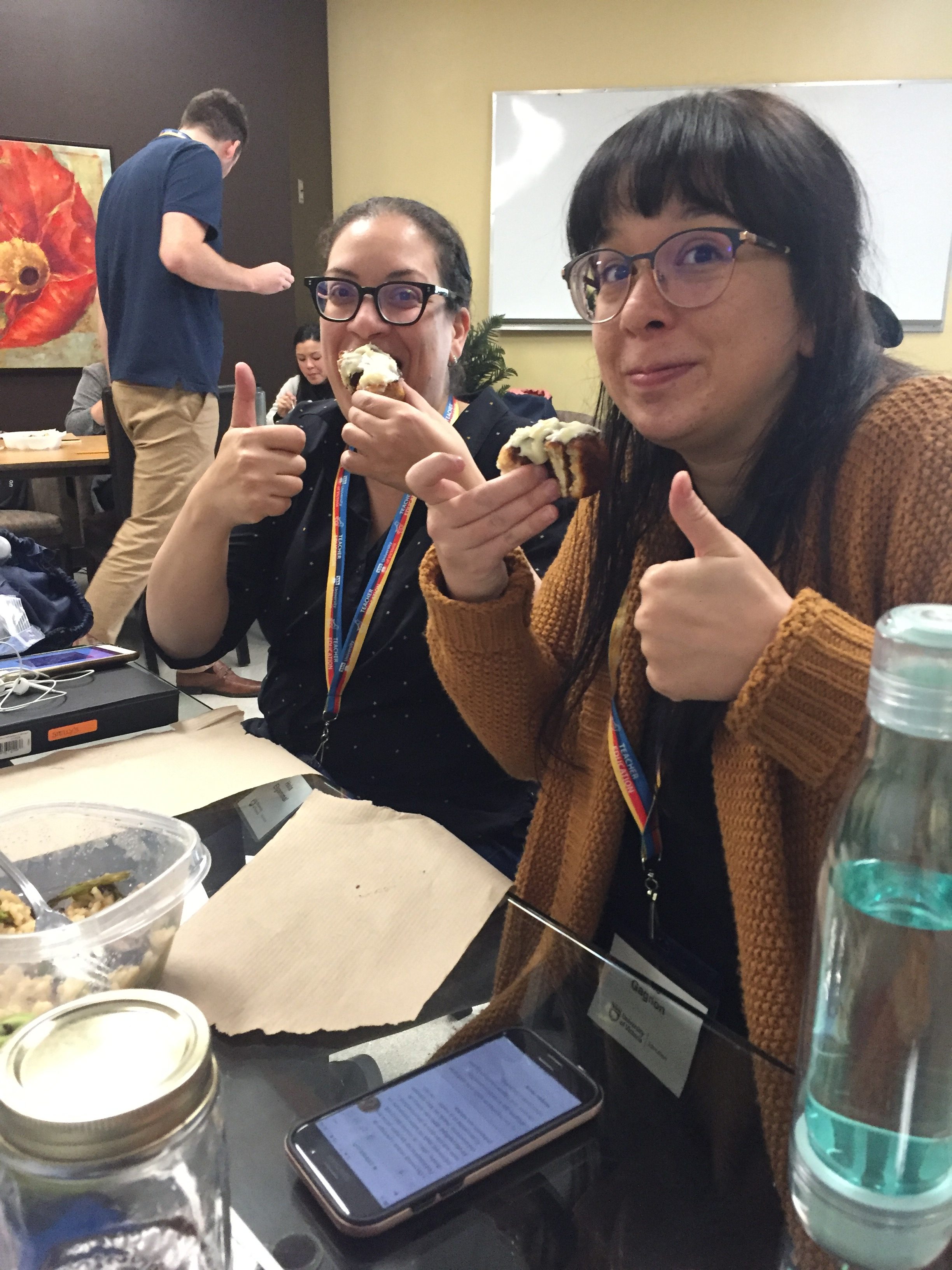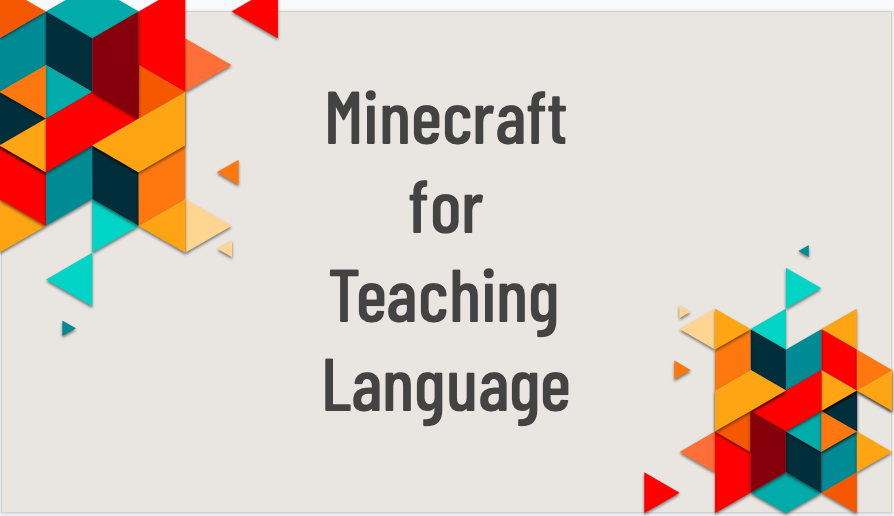
On Friday my friend Julie and I presented on our Tech Inquiry project, on Minecraft for teaching language. I was excited to share what we had learned over the course of our project and answer questions! Here is what we took away from the inquiry!
Our inquiry questions were: How can we use Minecraft to teach language?
- Is it even possible?
- The limits of the game
- Engagement or chaos
- What are the specific needs of a language classroom?
We believe that a language class should be:
- Fun
- Loud
- Creative
- A community of learners
- As little worksheets as possible
- Authentic
- A space where you can make mistakes
- Open to all types of learners
We discovered in our research that there was a lot of commonalities between Minecraft and what a language class should be. Minecraft can be a great community game since a class can have a common goal and students can work collaboratively to achieve it. Minecraft also requires a classroom that is a positive and collaborative space before we move to the game. Writer Laura McKenna argues that it’s so popular with autistic children that in a classroom, the game could essentially serve as the great equalizer between autistic and non-autistic students. We also learned while playing that you can change the setting to the targeted language, and you can chat with everybody on the server, so that in itself is an ideal scenario for language learning.
Pros to using Minecraft in the language classroom:
ENGAGEMENT AND MOTIVATION
It has been proven that Minecraft increases motivation in the classroom.
COMMUNITY
It is a highly collaborative game and a class goal can help build the sense of community.
AGENCY AND AUTONOMY
Game-based learning offers opportunities to students to take ownership of their education.
CREATIVITY
Minecraft is a blank canvas: you can do and build what you want with it.
LEADERSHIP
Students are the expert since they are often more knowledgeable about the game.
DIFFERENTIATION
For students, Minecraft can help them show their learning in a way they would never have been able to on a paper.
SELF-EFFICACY
Students can be confident using technology independently and take their learning into their own hands.
RELEVANCE
The game is a key cultural influence for their generation.
There are some cons to using Minecraft, however.
MOTION SICKNESS
Some people can get really dizzy while playing the game.
DIFFERENT LEVELS
Students often come with drastically different levels of knowledge of the game.
PREMADE LESSONS ARE LESS INTERESTING
An easy way to work with Minecraft is to download premade lessons and let the students explore and learn from them. The students are more passive.
DISTRACTION
With such a wide range of possibilities, it is easy for students to get off task and it is hard for the teacher to monitor them.
Best practices we suggest for using Minecraft in the classroom:
- BUILD A POSITIVE CLASSROOM
Students are more open to try new things when they feel supported.
- START WITH A SHORT PROJECT
To feel less overwhelmed
- PROMOTE STUDENT LEADERSHIP
So students help and teach each others.
- LET THEM BE CREATIVE
You can use a premade lesson, but it is always better to let students create something
We wanted to provide a mini-unit plan to show how it is possible to implement it into the classroom and within curricular expectations:
FRAL GRADE 9
Big Ideas:
-
Improving communication skills in a language helps us define ourselves and affirm our ideas.
-
Language is a cultural tool, the common thread of knowledge and values.
Content:
Literary elements:
- characteristics of the novel
- characteristics of the fable
- stylistic elements
Text organization:
- narrative structure
- portrait
- descriptive sequences
Language elements:
- agreement of past tenses
- pronouns used as direct and indirect object complements
- verb moods and tenses associated with the genres being studied
GOAL
Create a world and tell a compelling story around it.
LESSON 1
Explore the many possibilities of Minecraft
LESSON 2-3
Build the world.
Review of the principle of storytelling.
LESSON 4
Learn about how a setting can influence a story. Review notions of description, pronouns, verb moods and tenses.
LESSON 5-6
Write the story and present.
More ideas:
There are 1001 ideas to use Minecraft in the classroom:
- Set the game in Survival mode and give quests.
- Create a city as a class and narrate a screencast tour
- Start a new civilization and role-play
- Download a world (ex. a shipwreck or an extinct civilization) and have them imagine the story behind it.
- Create a vocabulary scavenger hunt.
Works Cited
Gallagher, Colin et al. Minecraft in the Classroom: Ideas, Inspiration, and Student Projects for Teachers. Peachpit Press, Berkeley, CA, 2015; 2014.
Irvin, Glen, et al. “How The Minecraft Classroom Can Transform Your World Language Classroom.” Technology Solutions That Drive Education, 5 June 2019, https://edtechmagazine.com/k12/article/2017/11/minecraft-can-transform-your-world-language-classroom.
“Minecraft: Education Edition- Collaboration.” Youtube, YouTube, 8 June 2016, https://www.youtube.com/watch?time_continue=9&v=OJzriaJvvLw.
“My Minecraft Journey Lesson One: Why Minecraft: Education Edition?” My Minecraft Journey Lesson One: Why Minecraft: Education Edition? – Microsoft in Education, https://education.microsoft.com/courses-and-resources/courses/my-minecraft-journey-lesson-one.
Willingham, Emily. “Minecraft Is Shaping A Generation, And That Is A Good Thing.” Forbes, Forbes Magazine, 27 Apr. 2014, https://www.forbes.com/sites/emilywillingham/2014/04/26/minecraft-is-shaping-a-generation/#27b6854d66b6.